Multi selection in RecyclerView Android 03.03.2018
In this post, I am going to implement a RecyclerView with multi selection feature. In multi selection, user can select multiple items from RecyclerView.
Multi selection without ActionMode
Suppose there is a model class called Item which holds name.
public class Item {
String title;
public Item(String title) {
this.title = title;
}
public String getTitle() {
return title;
}
public void setTitle(String title) {
this.title = title;
}
}
We need to modify our Adapter to keep a list of selected elements and a list of all elements.
Now lets see the Adapter.
public class ItemAdapter extends RecyclerView.Adapter<ItemAdapter.RecyclerViewHolder>{
Context context;
LayoutInflater inflater;
List<Item> items, selected;
public class RecyclerViewHolder extends RecyclerView.ViewHolder {
TextView tv;
public RecyclerViewHolder(View itemView) {
super(itemView);
tv = (TextView) itemView.findViewById(R.id.tv);
}
}
public ItemAdapter(Context context) {
this.context = context;
this.inflater = LayoutInflater.from(context);
this.selected = new ArrayList<>();
this.items = new ArrayList<>();
}
@Override
public RecyclerViewHolder onCreateViewHolder(ViewGroup parent, int viewType) {
View v = inflater.inflate(R.layout.recycle_item, parent, false);
RecyclerViewHolder viewHolder = new RecyclerViewHolder(v);
return viewHolder;
}
@Override
public void onBindViewHolder(final RecyclerViewHolder holder, int position) {
final Item item = items.get(position);
holder.tv.setText(item.getTitle());
holder.tv.setTag(holder);
holder.itemView.setOnClickListener(new View.OnClickListener() {
@Override
public void onClick(View view) {
if (selected.contains(item)) {
selected.remove(item);
unhighlightView(holder);
} else {
selected.add(item);
highlightView(holder);
}
}
});
if (selected.contains(item))
highlightView(holder);
else
unhighlightView(holder);
}
private void highlightView(RecyclerViewHolder holder) {
holder.itemView.setBackgroundColor(ContextCompat.getColor(context, R.color.selected));
}
private void unhighlightView(RecyclerViewHolder holder) {
holder.itemView.setBackgroundColor(ContextCompat.getColor(context, android.R.color.transparent));
}
@Override
public int getItemCount() {
return items.size();
}
public void addAll(List<Item> items) {
clearAll(false);
this.items = items;
notifyDataSetChanged();
}
public void clearAll(boolean isNotify) {
items.clear();
selected.clear();
if (isNotify) notifyDataSetChanged();
}
public void clearSelected() {
selected.clear();
notifyDataSetChanged();
}
public void selectAll() {
selected.clear();
selected.addAll(items);
notifyDataSetChanged();
}
public List<Item> getSelected() {
return selected;
}
}
Next is the MainActivity:
public class MainActivity extends AppCompatActivity {
Activity activity = MainActivity.this;
RecyclerView rv;
ItemAdapter adapter;
@Override
protected void onCreate(Bundle savedInstanceState) {
super.onCreate(savedInstanceState);
setContentView(R.layout.activity_main);
LinearLayoutManager lm = new LinearLayoutManager(this, LinearLayoutManager.VERTICAL, false);
adapter = new ItemAdapter(this);
rv = findViewById(R.id.rcView);
rv.setAdapter(adapter);
rv.setHasFixedSize(true);
rv.setLayoutManager(lm);
DividerItemDecoration dividerItemDecoration = new DividerItemDecoration(rv.getContext(), lm.getOrientation());
rv.addItemDecoration(dividerItemDecoration);
List<Item> items = new ArrayList<>();
items.add(new Item("Item 1"));
items.add(new Item("Item 2"));
items.add(new Item("Item 3"));
items.add(new Item("Item 4"));
items.add(new Item("Item 5"));
items.add(new Item("Item 6"));
items.add(new Item("Item 7"));
items.add(new Item("Item 8"));
items.add(new Item("Item 9"));
adapter.addAll(items);
}
public void selectAll(View v) {
adapter.selectAll();
}
public void deselectAll(View v) {
adapter.clearSelected();
}
public void doAction(View v) {
Toast.makeText(activity, String.format("Selected %d items", adapter.getSelected().size()), Toast.LENGTH_SHORT).show();
}
}
Following is layout for MainActivity
<?xml version="1.0" encoding="utf-8"?>
<RelativeLayout
xmlns:android="http://schemas.android.com/apk/res/android"
xmlns:tools="http://schemas.android.com/tools"
android:layout_width="match_parent"
android:layout_height="match_parent">
<android.support.v7.widget.RecyclerView
xmlns:android="http://schemas.android.com/apk/res/android"
android:id="@+id/rcView"
android:layout_width="match_parent"
android:layout_height="wrap_content"
android:clipToPadding="false"
android:paddingBottom="16dp"
android:paddingTop="16dp"
android:scrollbars="vertical" />
<LinearLayout
android:layout_width="match_parent"
android:layout_height="wrap_content"
android:weightSum="3"
android:layout_below="@id/rcView"
android:orientation="horizontal">
<Button
android:id="@+id/btn1"
android:layout_width="wrap_content"
android:layout_height="wrap_content"
android:text="Select all"
android:onClick="selectAll"
android:layout_weight="1" />
<Button
android:id="@+id/btn2"
android:layout_width="wrap_content"
android:layout_height="wrap_content"
android:text="Deselect"
android:onClick="deselectAll"
android:layout_weight="1" />
<Button
android:id="@+id/btn3"
android:layout_width="wrap_content"
android:layout_height="wrap_content"
android:text="Action"
android:onClick="doAction"
android:layout_weight="1" />
</LinearLayout>
</RelativeLayout>
Following is layout for RecyclerView item
<?xml version="1.0" encoding="utf-8"?>
<RelativeLayout
xmlns:android="http://schemas.android.com/apk/res/android"
android:layout_width="match_parent"
android:layout_height="wrap_content"
android:padding="5dp">
<TextView
android:id="@+id/tv"
android:layout_centerInParent="true"
android:layout_width="match_parent"
android:layout_height="wrap_content"
android:text="Title"
android:textColor="#000000"
android:textSize="16sp" />
</RelativeLayout>
When we run above program in Android Studio we will get the result like as shown below.
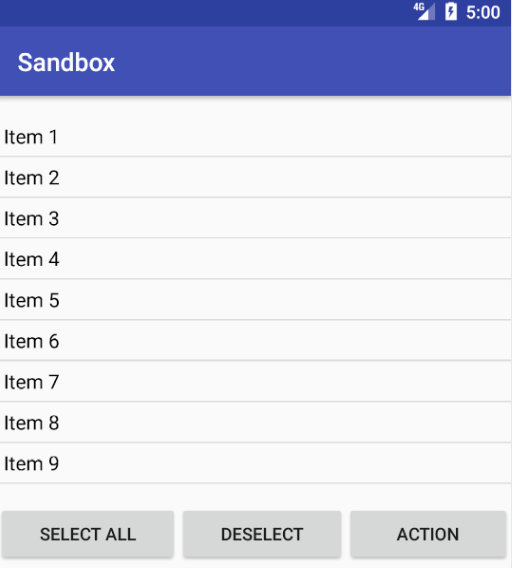
Multi selection with ActionMode
The contextual action mode is a system implementation of ActionMode that focuses user interaction toward performing contextual actions. When a user enables this mode by selecting an item, a contextual action bar appears at the top of the screen to present actions the user can perform on the currently selected item(s). While this mode is enabled, the user can select multiple items (if you allow it), deselect items, and continue to navigate within the activity (as much as you're willing to allow). The action mode is disabled and the contextual action bar disappears when the user deselects all items, presses the BACK button, or selects the Done action on the left side of the bar.
Since API 11 (Android 3.0), ListView and GridView provide a special mode called CHOICE_MODE_MULTIPLE_MODAL that handles this automatically. When you enable this option, the user is able to long-press a list item to switch the ListView/GridView to a selection mode, then select more items with simple taps. While in this mode, the ListView also launches a contextual action mode showing the possible contextual actions on top of the App Bar. Closing the action mode or deselecting the last item switches the ListView back to normal mode again.
In contrast, RecyclerView provides no built-in selection mode at all, since its purpose is to be as simple and modular as possible.
For views that provide contextual actions, you should usually invoke the contextual action mode upon one of two events (or both):
- The user performs a long-click on the view.
- The user selects a checkbox or similar UI component within the view.
If you want to invoke the contextual action mode only when the user selects specific views, you should implement the ActionMode.Callback interface. In its callback methods, you can specify the actions for the contextual action bar, respond to click events on action items, and handle other lifecycle events for the action mode.
Now lets see the Adapter
public class ItemAdapter extends RecyclerView.Adapter<ItemAdapter.RecyclerViewHolder>{
Context context;
LayoutInflater inflater;
List<Item> items, selected;
OnClickAction receiver;
public interface OnClickAction {
public void onClickAction();
}
public class RecyclerViewHolder extends RecyclerView.ViewHolder {
TextView tv;
public RecyclerViewHolder(View itemView) {
super(itemView);
tv = (TextView) itemView.findViewById(R.id.tv);
}
}
public ItemAdapter(Context context) {
this.context = context;
this.inflater = LayoutInflater.from(context);
this.selected = new ArrayList<>();
this.items = new ArrayList<>();
}
@Override
public RecyclerViewHolder onCreateViewHolder(ViewGroup parent, int viewType) {
View v = inflater.inflate(R.layout.recycle_item, parent, false);
RecyclerViewHolder viewHolder = new RecyclerViewHolder(v);
return viewHolder;
}
@Override
public void onBindViewHolder(final RecyclerViewHolder holder, int position) {
final Item item = items.get(position);
holder.tv.setText(item.getTitle());
holder.tv.setTag(holder);
holder.itemView.setOnClickListener(new View.OnClickListener() {
@Override
public void onClick(View view) {
if (selected.contains(item)) {
selected.remove(item);
unhighlightView(holder);
} else {
selected.add(item);
highlightView(holder);
}
receiver.onClickAction();
}
});
if (selected.contains(item))
highlightView(holder);
else
unhighlightView(holder);
}
private void highlightView(RecyclerViewHolder holder) {
holder.itemView.setBackgroundColor(ContextCompat.getColor(context, R.color.selected));
}
private void unhighlightView(RecyclerViewHolder holder) {
holder.itemView.setBackgroundColor(ContextCompat.getColor(context, android.R.color.transparent));
}
@Override
public int getItemCount() {
return items.size();
}
public void addAll(List<Item> items) {
clearAll(false);
this.items = items;
notifyDataSetChanged();
}
public void clearAll(boolean isNotify) {
items.clear();
selected.clear();
if (isNotify) notifyDataSetChanged();
}
public void clearSelected() {
selected.clear();
notifyDataSetChanged();
}
public void selectAll() {
selected.clear();
selected.addAll(items);
notifyDataSetChanged();
}
public List<Item> getSelected() {
return selected;
}
public void setActionModeReceiver(OnClickAction receiver) {
this.receiver = receiver;
}
}
Next is the MainActivity:
public class MainActivity extends AppCompatActivity implements ItemAdapter.OnClickAction {
Activity activity = MainActivity.this;
RecyclerView rv;
ItemAdapter adapter;
ActionMode actionMode;
private ActionMode.Callback actionModeCallback = new ActionMode.Callback() {
@Override
public boolean onCreateActionMode(ActionMode mode, Menu menu) {
MenuInflater inflater = mode.getMenuInflater();
inflater.inflate(R.menu.cab_menu, menu);
return true;
}
@Override
public boolean onPrepareActionMode(ActionMode mode, Menu menu) {
return false;
}
@Override
public boolean onActionItemClicked(ActionMode mode, MenuItem item) {
switch (item.getItemId()) {
case R.id.menu_email:
Toast.makeText(activity, adapter.getSelected().size() + " selected", Toast.LENGTH_SHORT).show();
mode.finish();
return true;
default:
return false;
}
}
@Override
public void onDestroyActionMode(ActionMode mode) {
actionMode = null;
}
};
@Override
protected void onCreate(Bundle savedInstanceState) {
super.onCreate(savedInstanceState);
setContentView(R.layout.activity_main);
LinearLayoutManager lm = new LinearLayoutManager(this, LinearLayoutManager.VERTICAL, false);
adapter = new ItemAdapter(this);
rv = findViewById(R.id.rcView);
rv.setAdapter(adapter);
rv.setHasFixedSize(true);
rv.setLayoutManager(lm);
DividerItemDecoration dividerItemDecoration = new DividerItemDecoration(rv.getContext(), lm.getOrientation());
rv.addItemDecoration(dividerItemDecoration);
List<Item> items = new ArrayList<>();
items.add(new Item("Item 1"));
items.add(new Item("Item 2"));
items.add(new Item("Item 3"));
items.add(new Item("Item 4"));
items.add(new Item("Item 5"));
items.add(new Item("Item 6"));
items.add(new Item("Item 7"));
items.add(new Item("Item 8"));
items.add(new Item("Item 9"));
adapter.addAll(items);
adapter.setActionModeReceiver((ItemAdapter.OnClickAction) activity);
}
public void selectAll(View v) {
adapter.selectAll();
if (actionMode == null) {
actionMode = startActionMode(actionModeCallback);
actionMode.setTitle("Selected: " + adapter.getSelected().size());
}
}
public void deselectAll(View v) {
adapter.clearSelected();
if (actionMode != null) {
actionMode.finish();
actionMode = null;
}
}
public void onClickAction() {
int selected = adapter.getSelected().size();
if (actionMode == null) {
actionMode = startActionMode(actionModeCallback);
actionMode.setTitle("Selected: " + selected);
} else {
if (selected == 0) {
actionMode.finish();
} else {
actionMode.setTitle("Selected: " + selected);
}
}
}
}
Following is layout for MainActivity
<?xml version="1.0" encoding="utf-8"?>
<RelativeLayout
xmlns:android="http://schemas.android.com/apk/res/android"
xmlns:tools="http://schemas.android.com/tools"
android:layout_width="match_parent"
android:layout_height="match_parent"
tools:context=".MainActivity">
<android.support.v7.widget.RecyclerView
xmlns:android="http://schemas.android.com/apk/res/android"
android:id="@+id/rcView"
android:layout_width="match_parent"
android:layout_height="wrap_content"
android:clipToPadding="false"
android:paddingBottom="16dp"
android:paddingTop="16dp"
android:scrollbars="vertical" />
<LinearLayout
android:layout_width="match_parent"
android:layout_height="wrap_content"
android:weightSum="2"
android:layout_below="@id/rcView"
android:orientation="horizontal">
<Button
android:id="@+id/btn1"
android:layout_width="wrap_content"
android:layout_height="wrap_content"
android:text="Select all"
android:onClick="selectAll"
android:layout_weight="1" />
<Button
android:id="@+id/btn2"
android:layout_width="wrap_content"
android:layout_height="wrap_content"
android:text="Deselect"
android:onClick="deselectAll"
android:layout_weight="1" />
</LinearLayout>
</RelativeLayout>
Following is layout for cab_menu.xml.
<?xml version="1.0" encoding="utf-8"?>
<menu xmlns:android="http://schemas.android.com/apk/res/android"
xmlns:app="http://schemas.android.com/apk/res-auto">
<item
android:id="@+id/menu_email"
android:title="Email"
android:icon="@android:drawable/ic_dialog_email"
app:showAsAction="ifRoom"
/>
</menu>
When we run above program in Android Studio we will get the result like as shown below.
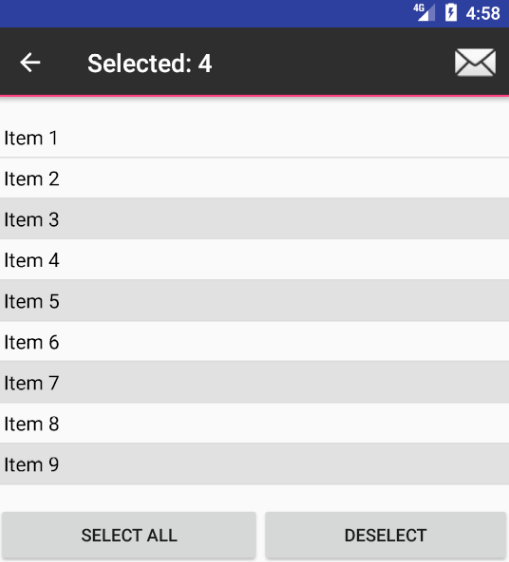
Useful links
Quote
Categories
- Android
- AngularJS
- Databases
- Development
- Django
- iOS
- Java
- JavaScript
- LaTex
- Linux
- Meteor JS
- Python
- Science
Archive ↓
- September 2024
- December 2023
- November 2023
- October 2023
- March 2022
- February 2022
- January 2022
- July 2021
- June 2021
- May 2021
- April 2021
- August 2020
- July 2020
- May 2020
- April 2020
- March 2020
- February 2020
- January 2020
- December 2019
- November 2019
- October 2019
- September 2019
- August 2019
- July 2019
- February 2019
- January 2019
- December 2018
- November 2018
- August 2018
- July 2018
- June 2018
- May 2018
- April 2018
- March 2018
- February 2018
- January 2018
- December 2017
- November 2017
- October 2017
- September 2017
- August 2017
- July 2017
- June 2017
- May 2017
- April 2017
- March 2017
- February 2017
- January 2017
- December 2016
- November 2016
- October 2016
- September 2016
- August 2016
- July 2016
- June 2016
- May 2016
- April 2016
- March 2016
- February 2016
- January 2016
- December 2015
- November 2015
- October 2015
- September 2015
- August 2015
- July 2015
- June 2015
- February 2015
- January 2015
- December 2014
- November 2014
- October 2014
- September 2014
- August 2014
- July 2014
- June 2014
- May 2014
- April 2014
- March 2014
- February 2014
- January 2014
- December 2013
- November 2013
- October 2013