Caching bitmaps via LRU in Android Android 14.10.2017
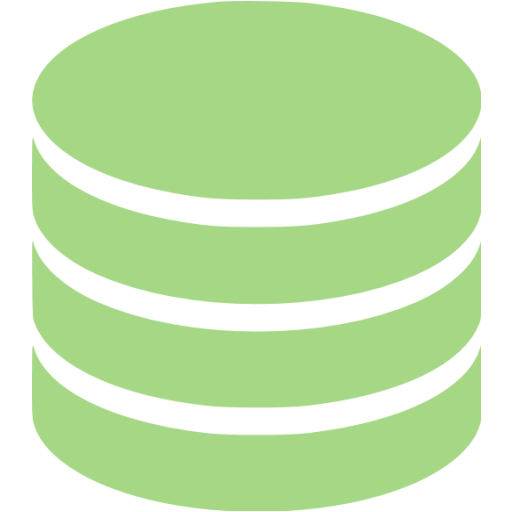
The LruCache class is particularly well suited to the task of caching bitmaps, keeping recently referenced objects in a strong referenced LinkedHashMap and evicting the least recently used member before the cache exceeds its designated size.
The Android platform provides the LruCache class, as of API 12 (or in the support-v4 library). The LruCache class provides a least recently used cache (LRU cache) cache implementation. A LRU cache keeps track of the usage of its members. It has a given size and if this size is exceeded, it removes the items which have not be accessed the longest. This behavior is depicted in the following graphic.
A cache that holds strong references to a limited number of values. Each time a value is accessed, it is moved to the head of a queue. When a value is added to a full cache, the value at the end of that queue is evicted and may become eligible for garbage collection.
For determining the initial size of the cache, it is good practice to determine the size based on the total memory available on the device. For determining the available memory you can use the Runtime class. This is demonstrated by the following code.
public class BitmapCache extends LruCache<String, Bitmap> {
public BitmapCache(int maxSize) {
super(maxSize);
}
public static int getCacheSize() {
int maxMemory = (int) (Runtime.getRuntime().maxMemory() / 1024);
// use 1/8th of the available memory for this memory cache.
return maxMemory / 8;
}
@Override
protected int sizeOf( String key, Bitmap value ) {
return value.getByteCount()/1024;
}
public Bitmap getBitmap(String key) {
return this.get(key);
}
public void setBitmapOrDownload(final String key, String url, Context context, final ImageView iv) {
if (hasBitmap(key)) {
iv.setImageBitmap(getBitmap(key));
} else {
// get photo via Glide 4
RequestOptions glideOptions = new RequestOptions();
glideOptions.placeholder(R.drawable.logo);
glideOptions.override(200, 100);
BaseTarget bs = new BaseTarget<Bitmap>(){
@Override
public void onResourceReady(Bitmap resource, Transition<? super Bitmap> transition) {
put(key, resource);
iv.setImageBitmap(resource);
}
@Override
public void removeCallback(SizeReadyCallback cb) {}
@Override
public void getSize(SizeReadyCallback cb) {}
};
GlideApp.with(context.getApplicationContext()).asBitmap()
.load(url)
.apply(glideOptions)
.into(bs);
}
}
public void setBitmap(String key, Bitmap bitmap) {
if (!hasBitmap(key)) {
this.put(key, bitmap);
}
}
public boolean hasBitmap(String key) {
return getBitmap(key) != null;
}
}
Create singleton in MyApplication.
public class MyApplication extends Application {
BitmapCache cache = null;
@Override
public void onCreate() {
super.onCreate();
cache = new BitmapCache(BitmapCache.getCacheSize());
}
public BitmapCache getCache() {
return cache;
}
}
Usage in MainActivity.java
Activity activity = MainActivity.this; MyApplication app = (MyApplication) ((Activity) activity).getApplication(); BitmapCache cache = app.getCache(); ImageView iv = (ImageView) findViewById(R.id.ivPhoto); String key = "android_rxjava.png"; String url = "http://en.proft.me/media/android/android_rxjava.png"; cache.setBitmapOrDownload(key, url, context, iv);
Usage in OtherActivity.java
Activity activity = OtherActivity.this;
MyApplication app = (MyApplication) ((Activity) activity).getApplication();
BitmapCache cache = app.getCache();
ImageView iv = (ImageView) findViewById(R.id.ivPhoto);
String key = "android_rxjava.png";
String url = "http://en.proft.me/media/android/android_rxjava.png";
if (cache.hasBitmap(key)) {
iv.setImageBitmap(cache.getBitmap(key));
} else {
cache.setBitmapOrDownload(key, url, context, iv);
}
Quote
Categories
- Android
- AngularJS
- Databases
- Development
- Django
- iOS
- Java
- JavaScript
- LaTex
- Linux
- Meteor JS
- Python
- Science
Archive ↓
- September 2024
- December 2023
- November 2023
- October 2023
- March 2022
- February 2022
- January 2022
- July 2021
- June 2021
- May 2021
- April 2021
- August 2020
- July 2020
- May 2020
- April 2020
- March 2020
- February 2020
- January 2020
- December 2019
- November 2019
- October 2019
- September 2019
- August 2019
- July 2019
- February 2019
- January 2019
- December 2018
- November 2018
- August 2018
- July 2018
- June 2018
- May 2018
- April 2018
- March 2018
- February 2018
- January 2018
- December 2017
- November 2017
- October 2017
- September 2017
- August 2017
- July 2017
- June 2017
- May 2017
- April 2017
- March 2017
- February 2017
- January 2017
- December 2016
- November 2016
- October 2016
- September 2016
- August 2016
- July 2016
- June 2016
- May 2016
- April 2016
- March 2016
- February 2016
- January 2016
- December 2015
- November 2015
- October 2015
- September 2015
- August 2015
- July 2015
- June 2015
- February 2015
- January 2015
- December 2014
- November 2014
- October 2014
- September 2014
- August 2014
- July 2014
- June 2014
- May 2014
- April 2014
- March 2014
- February 2014
- January 2014
- December 2013
- November 2013
- October 2013
