Check network connection and internet availability in Android Android 13.10.2016

Before you perform any network operations, you must first check that are you connected to that network or internet etc.
In android we can check internet connectivity using ConnectivityManager class. We need to instantiate an object of ConnectivityManager class by calling getSystemService() method.
After this we can get information of all networks using getAllNetworkInfo() method. This method will return an array of NetworkInfo type.
First we need following permission in order to access network state. Add following permission to your AndroidManifest.xml file.
<uses-permission android:name="android.permission.ACCESS_WIFI_STATE" /> <uses-permission android:name="android.permission.ACCESS_NETWORK_STATE" /> <uses-permission android:name="android.permission.INTERNET"/>
Following is simple snippet for network connection check
public static boolean isNetworkConnected(Context ctx) {
ConnectivityManager cm = (ConnectivityManager)
ctx.getSystemService (Context.CONNECTIVITY_SERVICE);
NetworkInfo ni = cm.getActiveNetworkInfo();
return ni != null && ni.isConnectedOrConnecting();
}
Once you instantiate the object of ConnectivityManager class, you can use getAllNetworkInfo method to get the information of all the networks. This method returns an array of NetworkInfo. Or you can use getActiveNetworkInfo() to get info about active network.
public static int TYPE_WIFI = 1;
public static int TYPE_MOBILE = 2;
public static int TYPE_NOT_CONNECTED = 0;
public static int getConnectivityStatus(Context ctx) {
ConnectivityManager cm = (ConnectivityManager)
ctx.getSystemService (Context.CONNECTIVITY_SERVICE);
NetworkInfo ni = cm.getActiveNetworkInfo();
if (null != ni) {
if(ni.getType() == ConnectivityManager.TYPE_WIFI)
return TYPE_WIFI;
if(ni.getType() == ConnectivityManager.TYPE_MOBILE)
return TYPE_MOBILE;
}
return TYPE_NOT_CONNECTED;
}
Following method checks if device is connected to internet (there is a possibility it's connected to a network but not to internet).
public static boolean isInternetAvailable() {
Boolean isConnection = false;
int connectTimeout = 5000; // in ms
int readTimeout = 5000; // in ms
String ip204 = "http://clients3.google.com/generate_204";
try {
URL url = new URL(ip204);
HttpURLConnection conn = (HttpURLConnection) url.openConnection();
conn.setConnectTimeout(connectTimeout);
conn.setReadTimeout(readTimeout);
conn.setRequestMethod("HEAD");
InputStream in = conn.getInputStream();
int status = conn.getResponseCode();
in.close();
conn.disconnect();
if (status == HttpURLConnection.HTTP_NO_CONTENT) {
isConnection = true;
}
} catch (Exception e) {
isConnection = false;
}
}
Example of MainActivity which shows result for network connection and internet available
public class MainActivity extends AppCompatActivity {
TextView tvN, tvI;
private class TaskIsInternetAvailable extends AsyncTask<String, Void, Boolean> {
protected Boolean doInBackground(String... args) {
Boolean result = NetworkUtil.isInternetAvailable();
return result;
}
protected void onPostExecute(Boolean result) {
Toast.makeText(MainActivity.this, String.valueOf(result), Toast.LENGTH_SHORT).show();
tvI.setText("Internet connected");
}
}
@Override
protected void onCreate(Bundle savedInstanceState) {
super.onCreate(savedInstanceState);
setContentView(R.layout.activity_main);
tvN = (TextView) findViewById(R.id.network);
tvI = (TextView) findViewById(R.id.internet);
if (NetworkUtil.isNetworkConnected(this)) {
tvN.setText("Network connected");
TaskIsInternetAvailable task = new TaskIsInternetAvailable();
task.execute();
}
}
}
We can also use RxJava2 for asynchronous request. Let's enable lambda and include RxJava2 in your build.gradle file:
android {
...
compileOptions {
sourceCompatibility JavaVersion.VERSION_1_8
targetCompatibility JavaVersion.VERSION_1_8
}
}
dependencies {
...
implementation 'io.reactivex.rxjava2:rxjava:2.1.13'
implementation 'io.reactivex.rxjava2:rxandroid:2.0.2'
}
Following is a example of Disposable and Observable.
public class MainActivity extends AppCompatActivity {
Disposable disposableData;
Observable<Pair<Boolean, Integer>> obsIsInternetAvailable = Observable.fromCallable(
new Callable<Pair<Boolean, Integer>>() {
@Override
public Pair<Boolean, Integer> call() {
Boolean isConnection = false;
int connectTimeout = 5000; // in ms
int readTimeout = 5000; // in ms
String ip204 = "http://clients3.google.com/generate_204";
long startTime = System.currentTimeMillis();
try {
URL url = new URL(ip204);
HttpURLConnection conn = (HttpURLConnection) url.openConnection();
conn.setConnectTimeout(connectTimeout);
conn.setReadTimeout(readTimeout);
conn.setRequestMethod("HEAD");
InputStream in = conn.getInputStream();
int status = conn.getResponseCode();
in.close();
conn.disconnect();
if (status == HttpURLConnection.HTTP_NO_CONTENT) {
isConnection = true;
}
} catch (Exception e) {
isConnection = false;
}
long endTime = System.currentTimeMillis();
return new Pair(isConnection, endTime - startTime);
}
});
@Override
protected void onCreate(Bundle savedInstanceState) {
super.onCreate(savedInstanceState);
setContentView(R.layout.activity_main);
disposableData = obsIsInternetAvailable.subscribeOn(Schedulers.io())
.observeOn(AndroidSchedulers.mainThread())
.subscribe(
result -> {
Log.d(TAG, "Items: " + result);
},
err -> err.printStackTrace()
);
}
@Override
protected void onDestroy() {
super.onDestroy();
if (disposableData != null && !disposableData.isDisposed()) {
disposableData.dispose();
}
}
}
Broadcast Receiver to handle changes in network state
You can easily handle the changes in network state by creating your own Broadcast Receiver. Following is a broadcast receiver class where we handle the changes in network.
Check onReceive() method. This method will be called when state of network changes. Here we are just creating a Toast message and displaying current network state. You can write your custom code in here to handle changes in connection state.
import android.content.BroadcastReceiver;
import android.content.Context;
import android.content.Intent;
import android.widget.Toast;
public class NetworkChangeReceiver extends BroadcastReceiver {
@Override
public void onReceive(final Context context, final Intent intent) {
int status = NetworkUtil.getConnectivityStatus(context);
Toast.makeText(context, "STATUS: " + String.valueOf(status), Toast.LENGTH_LONG).show();
}
}
Once we define our BroadcastReceiver, we need to define the same in AndroidMenifest.xml file. Add following to your menifest file.
<application ...>
...
<receiver
android:name="me.proft.NetworkChangeReceiver"
android:label="NetworkChangeReceiver">
<intent-filter>
<action android:name="android.net.conn.CONNECTIVITY_CHANGE" />
</intent-filter>
</receiver>
...
</application>
We defined our broadcast receiver class in menifest file. Also we defined a intent CONNECTIVITY_CHANGE. Thus this will register our receiver for given intents. Whenever there is change in network state, android will fire these intents and our broadcast receiver will be called.
Using BroadcastReceiver from Activity
In this section I show how to instantiate a BroadcastReceiver in an Activity.
Layout
<?xml version="1.0" encoding="utf-8"?>
<LinearLayout xmlns:android="http://schemas.android.com/apk/res/android"
android:layout_width="match_parent"
android:layout_height="match_parent"
android:orientation="vertical">
<TextView
android:id="@+id/tvStatus"
android:layout_width="wrap_content"
android:layout_height="wrap_content"
android:text="STATUS: ?"
android:layout_gravity="center"
android:textSize="40dp"/>
</LinearLayout>
Activity
public class SevenActivity extends AppCompatActivity {
TextView tvStatus;
private BroadcastReceiver receiver;
@Override
protected void onCreate(Bundle savedInstanceState) {
super.onCreate(savedInstanceState);
setContentView(R.layout.activity_seven);
tvStatus = (TextView) findViewById(R.id.tvStatus);
setStatus();
}
@Override
protected void onResume() {
super.onResume();
IntentFilter intentFilter = new IntentFilter("android.net.conn.CONNECTIVITY_CHANGE");
receiver = new BroadcastReceiver() {
@Override
public void onReceive(Context context, Intent intent) {
setStatus();
}
};
this.registerReceiver(receiver, intentFilter);
}
public void setStatus() {
tvStatus.setText("STATUS: " + Utils.isNetworkConnected(this));
}
@Override
protected void onPause() {
super.onPause();
this.unregisterReceiver(this.receiver);
}
}
Result
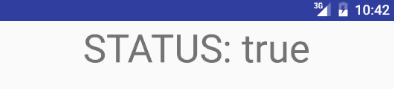
Broadcast Receiver to handle changes in WiFi state
We can cehck WiFi state via BroadcastReceiver class. The onReceive method of the BroadcastReceiver will be called each time there is a change in the WiFi state. The following code shows a basic implementation:
BroadcastReceiver wifiStatusReceiver = new BroadcastReceiver() {
@Override
public void onReceive(Context context, Intent intent) {);
SupplicantState supState;
WifiManager wifiManager = (WifiManager) getSystemService(Context.WIFI_SERVICE);
WifiInfo wifiInfo = wifiManager.getConnectionInfo();
supState = wifiInfo.getSupplicantState();
if (supState.equals(SupplicantState.COMPLETED)) {
// wifi is connected
} else if (supState.equals(SupplicantState.SCANNING)) {
// no wifi is available, but scanning is in progress
} else if (supState.equals(SupplicantState.DISCONNECTED)) {
// wifi not connected
}
}
};
Each time you implement a BroadcastReceiver, you need to register it in the onResume method of your app and unregister it in the onPause method, as follows:
@Override
protected void onResume() {
super.onResume();
IntentFilter filter = new IntentFilter(WifiManager.SUPPLICANT_STATE_CHANGED_ACTION);
this.registerReceiver(wifiStatusReceiver, filter);
}
@Override
public void onPause() {
this.unregisterReceiver(wifiStatusReceiver);
super.onPause();
}
Quote
Categories
- Android
- AngularJS
- Databases
- Development
- Django
- iOS
- Java
- JavaScript
- LaTex
- Linux
- Meteor JS
- Python
- Science
Archive ↓
- December 2023
- November 2023
- October 2023
- March 2022
- February 2022
- January 2022
- July 2021
- June 2021
- May 2021
- April 2021
- August 2020
- July 2020
- May 2020
- April 2020
- March 2020
- February 2020
- January 2020
- December 2019
- November 2019
- October 2019
- September 2019
- August 2019
- July 2019
- February 2019
- January 2019
- December 2018
- November 2018
- August 2018
- July 2018
- June 2018
- May 2018
- April 2018
- March 2018
- February 2018
- January 2018
- December 2017
- November 2017
- October 2017
- September 2017
- August 2017
- July 2017
- June 2017
- May 2017
- April 2017
- March 2017
- February 2017
- January 2017
- December 2016
- November 2016
- October 2016
- September 2016
- August 2016
- July 2016
- June 2016
- May 2016
- April 2016
- March 2016
- February 2016
- January 2016
- December 2015
- November 2015
- October 2015
- September 2015
- August 2015
- July 2015
- June 2015
- February 2015
- January 2015
- December 2014
- November 2014
- October 2014
- September 2014
- August 2014
- July 2014
- June 2014
- May 2014
- April 2014
- March 2014
- February 2014
- January 2014
- December 2013
- November 2013
- October 2013