async tutorial: asynchronous programming in node.js with love JavaScript 04.08.2016
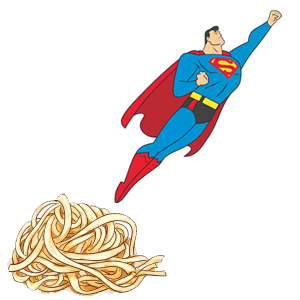
Asynchronous programming is great for faster execution of programs but it comes with price. It's difficult to program and most of the time we end up having callback hell scenario. This happens due to the asynchronous nature of the JavaScript. We want to execute tasks which are dependent on each other hence we wrap them into the callbacks of each function and hence caught into callback hell situation.
To avoid callback hell, follow one or combination of the following
- modularise your code
- use generators
- use promises
- use event-driven programming
- use async.js
The async.js library can help us immensely when implementing complex asynchronous control flows, but one difficulty with it is choosing the right helper for the problem at hand.
For example, for the case of the sequential execution flow, there are around 20 different functions to choose from, including eachSeries(), mapSeries(), filterSeries(), rejectSeries(), reduce(), reduceRight(), detectSeries(), concatSeries(), series(), whilst(), doWhilst(), until(), doUntil(), forever(), waterfall(), compose(), seq(), applyEachSeries(), iterator(), and timesSeries().
The async library doesn't lack functions to handle parallel flows; among them we can find each(), map(), filter(), reject(), detect(), some(), every(), concat(), parallel(), applyEach(), and times(). They follow the same logic as the functions we have already seen for sequential execution, with the difference being that the tasks provided are executed in parallel.
If you are wondering if async can also be used to limit the concurrency of parallel tasks, the answer is yes, it can! We have a few functions we can use for that, namely, eachLimit(), mapLimit(), parallelLimit(), queue(), and cargo().
Following is a typical situation that we want to avoid and it’s easy to see how this can get out of control if not properly managed:
function someAsyncTask(taskID, callback) {
setTimeout(function() {
console.log('Done async task: ' + taskID);
callback(null, taskID);
}, 1000);
}
// calling 5 async tasks one after another, the hellish way
someAsyncTask(1, function() {
someAsyncTask(2, function() {
someAsyncTask(3, function() {
someAsyncTask(4, function() {
someAsyncTask(5, function() {
console.log('All finished.');
});
});
});
});
});
Let's see most popular scenarios with async.
Scenario 1: run multiple tasks one after another and once they are finish execute something else.
let async = require('async');
async.series([
function(callback) {
// some async task
callback();
},
function(callback) {
// some async task
callback();
}
],function(err) {
// Code to execute when everything is done.
});
Example
function finalCallback(err, results) {
console.log('results:');
console.log(results); // [1,2,3,4,5]
}
// run these tasks one after the other
async.series([
function(callback) { someAsyncTask(1, callback); },
function(callback) { someAsyncTask(2, callback); },
function(callback) { someAsyncTask(3, callback); },
function(callback) { someAsyncTask(4, callback); },
function(callback) { someAsyncTask(5, callback); },
],
finalCallback
);
Scenario 2: run multiple tasks that does not depend on each other and when they all finish do something else.
let async = require('async');
async.parallel([
function(callback) {
// Some Async task
callback();
},
function(callback) {
// Some Async task
callback();
}
],function(err,data) {
// Code to execute when everything is done.
});
Example
async.parallel([
function(callback) { someAsyncTask(1, callback); },
function(callback) { someAsyncTask(2, callback); },
function(callback) { someAsyncTask(3, callback); },
function(callback) { someAsyncTask(4, callback); },
function(callback) { someAsyncTask(5, callback); },
],
finalCallback
);
Scenario 3: run multiple tasks one after another and exchange data between them and once they are finish execute something else.
This is the scenario very similar to above one except that we need to pass some data to the next function. Async.series() will pass each functions data to final callback function not to the next one.
let async = require('async');
async.waterfall([
function(callback) {
// some code to execute
// in case to go to next function provide callback like this.
callback(null,valueForNextFunction);
// Got some error ? Don't wanna go further.
// Provide true in callback and execution will stop.
//callback(true,"Some error");
},
function(parameterValue,callback) {
// Some code to execute.
callback(null,"Some data");
}
],function(err,data) {
// Code to execute after everything is done.
});
Example
function step1(callback) {
setTimeout(function() {
console.log('Done async step 1!');
callback(null, 1, 2);
}, 1000);
}
function step2(input1, input2, callback) {
setTimeout(function() {
console.log('Done async step 2!');
callback(null, input1 + input2 + 3);
}, 1000);
}
function step3(input3, callback) {
setTimeout(function() {
console.log('Done async step 3!');
callback(null, input3 + 4);
}, 1000);
}
// result is whatever is passed from step3 callback
function finalCallback(err, result) {
// result == 10 (1 + 2 + 3 + 4)
console.log('result: ' + result);
}
async.waterfall([
function(callback) {
step1(callback);
},
function(input1, input2, callback) {
step2(input1, input2, callback);
},
function(input3, callback) {
step3(input3, callback);
},
],
finalCallback
);
Useful links
Quote
Categories
- Android
- AngularJS
- Databases
- Development
- Django
- iOS
- Java
- JavaScript
- LaTex
- Linux
- Meteor JS
- Python
- Science
Archive ↓
- December 2023
- November 2023
- October 2023
- March 2022
- February 2022
- January 2022
- July 2021
- June 2021
- May 2021
- April 2021
- August 2020
- July 2020
- May 2020
- April 2020
- March 2020
- February 2020
- January 2020
- December 2019
- November 2019
- October 2019
- September 2019
- August 2019
- July 2019
- February 2019
- January 2019
- December 2018
- November 2018
- August 2018
- July 2018
- June 2018
- May 2018
- April 2018
- March 2018
- February 2018
- January 2018
- December 2017
- November 2017
- October 2017
- September 2017
- August 2017
- July 2017
- June 2017
- May 2017
- April 2017
- March 2017
- February 2017
- January 2017
- December 2016
- November 2016
- October 2016
- September 2016
- August 2016
- July 2016
- June 2016
- May 2016
- April 2016
- March 2016
- February 2016
- January 2016
- December 2015
- November 2015
- October 2015
- September 2015
- August 2015
- July 2015
- June 2015
- February 2015
- January 2015
- December 2014
- November 2014
- October 2014
- September 2014
- August 2014
- July 2014
- June 2014
- May 2014
- April 2014
- March 2014
- February 2014
- January 2014
- December 2013
- November 2013
- October 2013