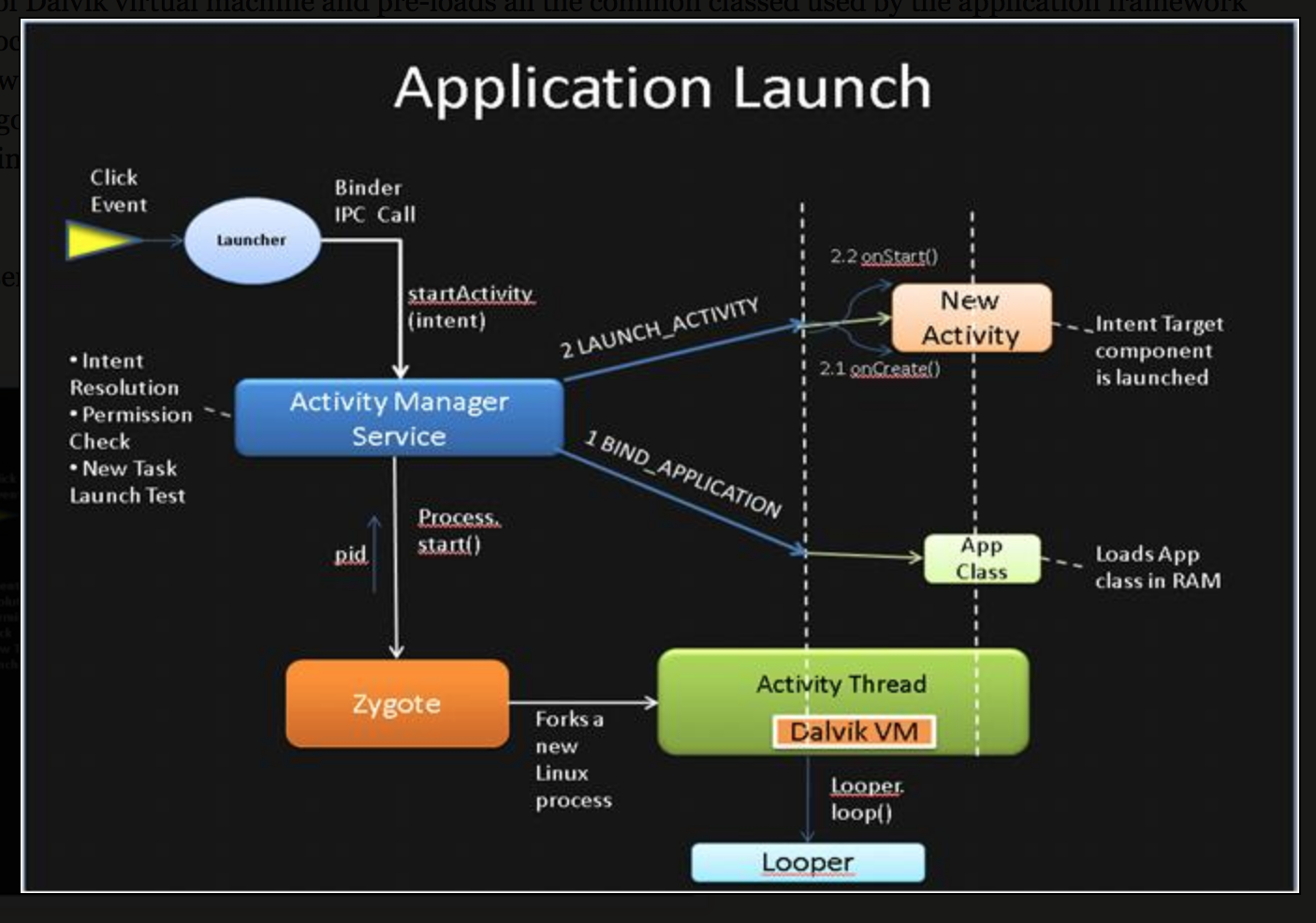Visual aids of Android activity life cycle Android 31.07.2015
An Android activity is a self-standing component of an Android application that can be started, stopped, paused, restarted, or reclaimed depending on various events including user-initiated and system-initiated ones.
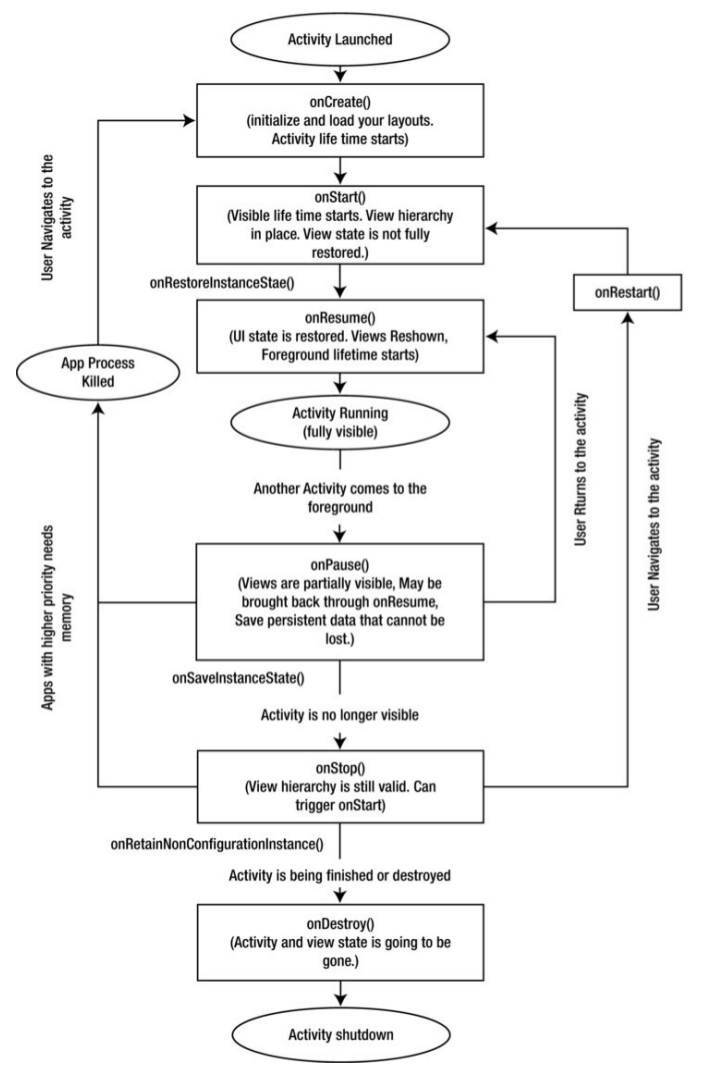
onCreate (bundle savedInstanceState)
The activity’s life cycle starts with this method. In this method you should load your view hierarchies by loading the layouts into the content view of the activity. You also initialize any activity level variables that may be used during the lifetime of the activity. Like many of the callbacks you also call the parent’s onCreate() method first.
When onCreate is called, an activity may be in one of three states. The activity may have been a brand-new activity starting out its life for the first time. Or it may be an activity that is automatically restarted because of a configuration change such a device rotating from one orientation to another. Or it is an activity that is restarted following a previous process shutdown due to low-memory conditions and being in the background. In the onCreate callback, you should take these scenarios into account if what you need to do in each scenario is different.
onStart()
After being created, this method pushes the activity into a visible state. In other words this method starts the visible life cycle of the activity. This method is called right after onCreate(). This method assumes that the view hierarchies are loaded and available from the onCreate().
onRestoreInstanceState(bundle savedInstanceState)
If the system choses to close the activity, because there is a change in orientation, then the user will expect that transitory (instance) state right back when the activity is restarted. To facilitate this, Android calls this onRestoreInstanceState method with a bundle that contains the saved instance state.
onResume()
The callback method onResume is the precursor to having the activity fully visible. This is also the start of the foreground cycle for the activity. In this foreground cycle the activity can move between onResume() and onPause() multiple times as other activities, notifications, or dialogs with more urgency come on top and go.
By the time this method is called, we can expect the views and their state fully restored. You can take this opportunity to tweak final state changes. As this method doesn’t have a bundle, you need to rely on the information from onCreate or onRestoreInstanceState methods to fine-tune state if further needed.
onPause()
This callback indicates that the activity is about to go into background. You should stop any counters or animations that were running when the activity was fully visible. The activity may go to onResume or proceed to onStop. Going to onResume will bring the activity to the foreground. Going to onStop will take the activity into a background state.
onStop()
The callback method onStop() moves the activity from partially visible to the background state while keeping all of the view hierarchies intact. This is the counterpart of onStart. The activity can be taken back to the visible cycle by calling onStart. This state transition of going from onStop to onStart during the same activity life cycle goes through the onRestart() method.
onSaveInstanceState(bundle saveStateBundle)
The control goes to onDestroy() coming out of onStop if the process is still in memory. However, if Android realizes that activity is being closed without the user’s expectation then it would call the onSaveInstanceState() before calling onDestroy(). Orientation change is a very concrete example of this. The SDK warns that the timing of onSaveInstanceState() is not predictable whether before or after onStop().
onRestart()
This method is called when the activity transitions from background state to partially visible state, i.e., going from onStop to onStart. You can use this knowledge in onStart if you want to optimize code there based on whether it is a fresh start or a restart. When it is a restart the view and their state are fairly intact.
onDestroy()
onDestroy() is the counterpart ofonCreate(). The activity is going to finish afteronDestroy``. An activity can finish for two primary reasons. One is an explicit close. The second reason an activity can close is involuntary.
Android Application Launch
Quote
Categories
- Android
- AngularJS
- Databases
- Development
- Django
- iOS
- Java
- JavaScript
- LaTex
- Linux
- Meteor JS
- Python
- Science
Archive ↓
- September 2024
- December 2023
- November 2023
- October 2023
- March 2022
- February 2022
- January 2022
- July 2021
- June 2021
- May 2021
- April 2021
- August 2020
- July 2020
- May 2020
- April 2020
- March 2020
- February 2020
- January 2020
- December 2019
- November 2019
- October 2019
- September 2019
- August 2019
- July 2019
- February 2019
- January 2019
- December 2018
- November 2018
- August 2018
- July 2018
- June 2018
- May 2018
- April 2018
- March 2018
- February 2018
- January 2018
- December 2017
- November 2017
- October 2017
- September 2017
- August 2017
- July 2017
- June 2017
- May 2017
- April 2017
- March 2017
- February 2017
- January 2017
- December 2016
- November 2016
- October 2016
- September 2016
- August 2016
- July 2016
- June 2016
- May 2016
- April 2016
- March 2016
- February 2016
- January 2016
- December 2015
- November 2015
- October 2015
- September 2015
- August 2015
- July 2015
- June 2015
- February 2015
- January 2015
- December 2014
- November 2014
- October 2014
- September 2014
- August 2014
- July 2014
- June 2014
- May 2014
- April 2014
- March 2014
- February 2014
- January 2014
- December 2013
- November 2013
- October 2013