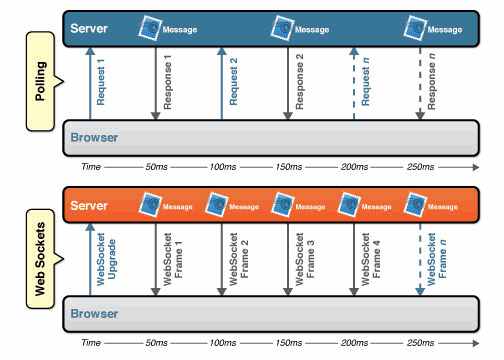Realtime web application with Tornado and WebSocket Python 16.05.2014
Websocket is a feature of HTML5 that allow for asynchronous communication between the web server and the client. WebSocket is a naturally full-duplex, bidirectional, single-socket connection. With WebSocket, your HTTP request becomes a single request to open a WebSocket connection and reuses the same connection from the client to the server, and the server to the client.
WebSocket reduces latency because once the WebSocket connection is established, the server can send messages as they become available. For example, unlike polling, WebSocket makes a single request. The server does not need to wait for a request from the client. Similarly, the client can send messages to the server at any time. This single request greatly reduces latency over polling, which sends a request at intervals, regardless of whether messages are available.
A WebSocket connection is established by upgrading from the HTTP protocol to the WebSocket Protocol during the initial handshake between the client and the server, over the same underlying TCP connection.
The WebSocket API is purely (and truly) event driven. Once the full-duplex connection is established, when the server has data to send to the client, or if resources that you care about change their state, it automatically sends the data or notifications.
Following is comparison between the polling and WebSocket applications
Server
Tornado is a scalable, non-blocking web server and web application framework written in Python. It was developed for use by FriendFeed; the company was acquired by Facebook in 2009 and Tornado was open-sourced soon after.
Install Tornado
pip install tornado
Simple server
import tornado.ioloop
import tornado.web
import tornado.websocket
from tornado.options import define, options, parse_command_line
define("port", default=8888, type=int)
class IndexHandler(tornado.web.RequestHandler):
def get(self):
self.render("index.html")
class WebSocketHandler(tornado.websocket.WebSocketHandler):
def open(self, *args):
print "New connection"
self.write_message("Welcome!")
def on_message(self, message):
print "New message {}".format(message)
self.write_message(message.upper())
def on_close(self):
print "Connection closed"
app = tornado.web.Application([
(r'/', IndexHandler),
(r'/ws/', WebSocketHandler),
])
if __name__ == '__main__':
app.listen(options.port)
tornado.ioloop.IOLoop.instance().start()
index.html template you can find here.
Run server
python tornado_ws.py
Open in browser http://127.0.0.1:8888.
Client
Lets install websocket-client (websocket client for python) and test our WebSocket server.
pip install websocket-client
Simple client on python
from websocket import create_connection
ws = create_connection("ws://localhost:8888/ws/")
print "Sending 'Hello, World'..."
ws.send("Hello, World")
print "Sent"
print "Reeiving..."
result = ws.recv()
print "Received '%s'" % result
ws.close()
Simple client on javascript (you can find full code in index.html above)
if ("WebSocket" in window) {
log("WebSocket is supported by your browser.");
var ws = new WebSocket("ws://127.0.0.1:8888/ws/");
ws.onopen = function() {
log("Connection is opened ...");
ws.send("Hello there!");
};
ws.onmessage = function (evt) {
var msg = evt.data;
log("Message is received: " + msg);
};
ws.onclose = function() {
log("Connection is closed ...");
};
} else {
log("WebSocket not supported by your browser.");
}
Nginx in front
The usual strategy when building a Python app is to put Nginx in front of Python as a reverse proxy that serves any static content. This was a problem if you wanted to use WebSockets though, as Nginx didn’t know how to proxy those requests. Until version 1.3.13 of Nginx.
Now you can set this directives
location / {
proxy_pass http://localhost:8080;
proxy_http_version 1.1;
proxy_set_header Upgrade $http_upgrade;
proxy_set_header Connection "upgrade";
proxy_set_header Host $host;
}
The proxy_http_version directive tells Nginx to use HTTP/1.1 when communicating to the Python backend, which is required for WebSockets. The next two tell Nginx to respond to the Upgrade request which is initiated over HTTP by the browser when it wants to use a WebSocket.
Useful links
Quote
Categories
- Android
- AngularJS
- Databases
- Development
- Django
- iOS
- Java
- JavaScript
- LaTex
- Linux
- Meteor JS
- Python
- Science
Archive ↓
- September 2024
- December 2023
- November 2023
- October 2023
- March 2022
- February 2022
- January 2022
- July 2021
- June 2021
- May 2021
- April 2021
- August 2020
- July 2020
- May 2020
- April 2020
- March 2020
- February 2020
- January 2020
- December 2019
- November 2019
- October 2019
- September 2019
- August 2019
- July 2019
- February 2019
- January 2019
- December 2018
- November 2018
- August 2018
- July 2018
- June 2018
- May 2018
- April 2018
- March 2018
- February 2018
- January 2018
- December 2017
- November 2017
- October 2017
- September 2017
- August 2017
- July 2017
- June 2017
- May 2017
- April 2017
- March 2017
- February 2017
- January 2017
- December 2016
- November 2016
- October 2016
- September 2016
- August 2016
- July 2016
- June 2016
- May 2016
- April 2016
- March 2016
- February 2016
- January 2016
- December 2015
- November 2015
- October 2015
- September 2015
- August 2015
- July 2015
- June 2015
- February 2015
- January 2015
- December 2014
- November 2014
- October 2014
- September 2014
- August 2014
- July 2014
- June 2014
- May 2014
- April 2014
- March 2014
- February 2014
- January 2014
- December 2013
- November 2013
- October 2013