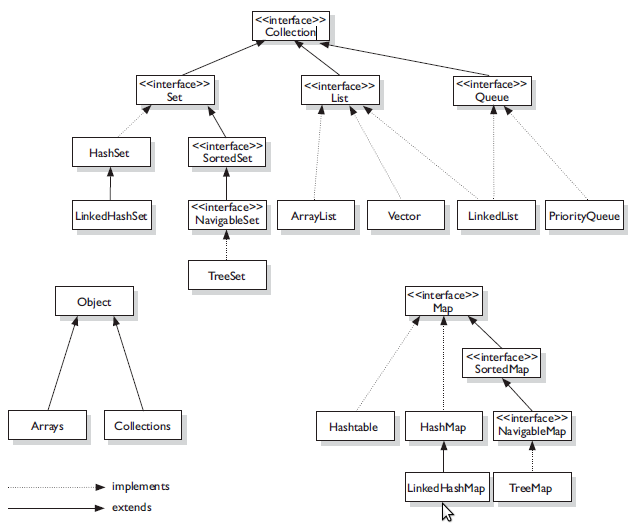Java Collection Framework cheat sheet Java 03.11.2013
A collection is a data structure—actually, an object—that can hold references to other objects. Usually, collections contain references to objects that are all of the same type. The collections-framework interfaces declare the operations to be performed generically on various types of collections.
| Interface | Description |
|---|---|
| Collection | The root interface in the collections hierarchy from which interfaces Set, Queue and List are derived. |
| Set | A collection that does not contain duplicates. |
| List | An ordered collection that can contain duplicate elements. |
| Map | A collection that associates keys to values and cannot contain duplicate keys. |
| Queue | Typically a first-in, first-out collection that models a waiting line; other orders can be specified. |
The List is the base interface for all list types, and the ArrayList and LinkedList classes are two common List’s implementations.
ArrayList. An implementation that stores elements in a backing array. The array’s size will be automatically expanded if there isn’t enough room when adding new elements into the list. It’s possible to set the default size by specifying an initial capacity when creating a newArrayList. Basically, anArrayListoffers constant time for the following operations:size,isEmpty,get,set,iterator, andlistIterator; amortized constant time for the add operation; and linear time for other operations. Therefore, this implementation can be considered if we want fast, random access of the elements.LinkedList: An implementation that stores elements in a doubly-linked list data structure. It offers constant time for adding and removing elements at the end of the list; and linear time for operations at other positions in the list. Therefore, we can consider using aLinkedListif fast adding and removing elements at the end of the list is required.
Array
Array are fixed length data structure.
Creating an array
int[] intArray = new int[10];
Creating and initializing array in same line
int[] intArray3 = new int[]{1,2,3,4};
Loop array
for(int i: numbers){
System.out.println(i);
}
Sort array
String[] companies = { "Google", "Apple", "Sony" };
Arrays.sort(companies);
Sort array in reverse order
Arrays.sort(companies, Collections.reverseOrder());
Creating an multi-dimensional array
int[][] multiArray = new int[2][3];
Creating and initializing multi-dimensional array in same line
int[][] multiArray = {{1,2,3},{10,20,30}};
ArrayList
Advantage of ArrayList is that it can resize itself. Since we can not modify size of an array after creating it, we prefer to use ArrayList in Java which re-size itself automatically once it gets full. ArrayList in Java implements List interface and allow null. Java ArrayList also maintains insertion order of elements and allows duplicates opposite to any Set implementation which doesn't allow duplicates.
You can use ArrayList in Java with or without Generics both are permitted. Generics version is recommended because of enhanced type-safety.
ArrayList<String> stringList = new ArrayList<String>();
Putting an item into ArrayList
stringList.add("one");
stringList.add("two");
To assign to a position, we use set. The index must be valid. The ArrayList must already contain a reference at the index.
collection.set(1, 10);
An empty ArrayList has no elements. When we call clear() on an ArrayList, it will become empty. This method is useful when we want to reuse an existing ArrayList.
isEmpty() method returns true if the ArrayList has zero elements.
With remove() method we delete an element. The element slot is removed and any later elements are shifted forward. We can use an index or a value argument.
If we pass a value, remove() searches for the first occurrence and removes that element. This is slower than using an index.
collection.remove(1); // by position
collection.remove("item1"); // by value
With Collections.addAll we add many elements to an ArrayList at once. The second argument is either an array of the elements to add, or those elements as arguments.
//import java.util.ArrayList;
//import java.util.Collections;
ArrayList<Integer> values = new ArrayList<>();
Integer[] array = { 10, 20, 30 };
// add all elements in array to ArrayList
Collections.addAll(values, array);
// add more elements
Collections.addAll(values, 40, 50);
Checking Index of an Item in Java Arraylist
You can use indexOf() method of ArrayList in Java to find out index of a particular object.
int index = stringList.indexOf("Item"); //location of Item object in List
Creating ArrayList from Array in Java
ArrayList<String> stringList = Arrays.asList(new String[]{"one", "two", "three");
Convert Array to ArrayList in Java
String[] numbers = {"one", "two", "three"};
List numberList = Arrays.asList(numbers);
Iterate over list
for(String item : numberList){
System.out.println(item);
}
Sort ArrayList
Listcollection = new ArrayList (); collection.add(1); collection.add(4); collection.add(2); collection.add(3); Collections.sort(collection);
Sort ArrayList in reverse order
Listcollection = new ArrayList (); collection.add(1); collection.add(4); collection.add(2); collection.add(3); Collections.sort(collection, Collections.reverseOrder());
Sometimes we need to check whether an element exists in ArrayList in Java or not for this purpose we can use contains() method of Java. contains() method takes the type of object defined in ArrayList creation and returns true if this list contains the specified element.
Listarray = Arrays.asList(1, 3, 5, 2, 4); if (array.contains(3)) { System.out.println("Element found inside ArrayList"); };
Difference between LinkedList and ArrayList
Main difference between ArrayList and LinkedList is that ArrayList is implemented using resizable array while LinkedList is implemented using doubly LinkedList.
Here are another differences
1) Insertions are easy and fast in LinkedList as compared to ArrayList because there is no risk of resizing array and copying content to new array if array gets full which makes adding into ArrayList of O(n) in worst case, while adding is O(1) operation in LinkedList. ArrayList also needs to update its index if you insert something anywhere except at the end of array.
2) Removal is like insertions better in LinkedList than ArrayList.
3) LinkedList has more memory overhead than ArrayList because in ArrayList each index only holds actual object (data) but in case of LinkedList each node holds both data and address of next and previous node.
LinkedList l = new LinkedList();
l.add("A1");
l.add("B");
l.add("C");
l.addLast("Z");
l.add(1, "A0");
l.remove("B");
l.remove(2);
Object v = l.get(2);
l.set(2, (String) v + "0");
There are few similarities between these classes which are as follows:
- Both
ArrayListandLinkedListare implementation ofListinterface. - They both maintain the elements insertion order which means while displaying
ArrayListandLinkedListelements the result set would be having the same order in which the elements got inserted into theList. - Both these classes are non-synchronized and can be made synchronized explicitly by using
Collections.synchronizedListmethod. - The
iteratorandlistIteratorreturned by these classes are fail-fast (if list is structurally modified at any time after the iterator is created, in any way except through the iterator’s own remove or add methods, the iterator will throw aConcurrentModificationException).
Let's compare LinkedList and ArrayList by following parameters:
1. Implementation. ArrayList is the resizable array implementation of List interface, while LinkedList is the Doubly-linked list implementation of the List interface.
2. Performance. ArrayList get(int index) operation runs in constant time i.e O(1) while LinkedList get(int index) operation run time is O(n) .
The reason behind ArrayList being faster than LinkedList is that ArrayList uses index based system for its elements as it internally uses array data structure, on the other hand, LinkedList does not provide index based access for its elements as it iterates either from the beginning or end (whichever is closer) to retrieve the node at the specified element index.
insert() or add(Object) operation. Insertions in LinkedList are generally fast as compare to ArrayList. In LinkedList adding or insertion is O(1) operation. While in ArrayList, if array is full i.e worst case, there is extra cost of resizing array and copying elements to the new array, which makes runtime of add operation in ArrayList O(n), otherwise it is O(1) .
remove(int) operation. Remove operation in LinkedList is generally same as ArrayList i.e. O(n). In LinkedList, there are two overloaded remove methods. Oe is remove() without any parameter which removes the head of the list and runs in constant time O(1). The other overloaded remove method in LinkedList is remove(int) or remove(Object) which removes the Object or int passed as parameter. This method traverses the LinkedList until it found the Object and unlink it from the original list. Hence this method run time is O(n).
While in ArrayList remove(int) method involves copying elements from old array to new updated array, hence its run time is O(n).
3. Reverse Iterator. LinkedList can be iterated in reverse direction using descendingIterator() while there is no descendingIterator() in ArrayList, so we need to write our own code to iterate over the ArrayList in reverse direction.
4. Initial Capacity. If the constructor is not overloaded, then ArrayList creates an empty list of initial capacity 10, while LinkedList only constructs the empty list without any initial capacity.
5. Memory Overhead. Memory overhead in LinkedList is more as compared to ArrayList as node in LinkedList
needs to maintain the addresses of next and previous node. While in ArrayList each index only holds the actual object(data).
Set
Unlike List, Set doesn't keep insertion order and doesn't allow any duplicates.
ArrayList numbers = new ArrayList();
numbers.add("1");
numbers.add("2");
numbers.add("3");
numbers.add("2");
//Converting ArrayList into HashSet in Java
HashSet numberSet = new HashSet(numbers);
numberSet.add("2");
numberSet.contains("3")
Popular implementation of List interface in Java includes ArrayList, Vector and LinkedList. While popular implementation of Set interface includes HashSet, TreeSet and LinkedHashSet.
How to do union, intersection and difference operation on two sets?
Set<String> s1;
Set<String> s2;
// union, s1 now contains all elements from both sets
s1.addAll(s2)
// or using stream
List<String> union = Stream.concat(s1.stream(), s2.stream())
.distinct().sorted()
.collect(Collectors.toList());
// intersection, s1 now contains only elements in both sets
s1.retainAll(s2);
// or using stream
List<String> intersection = s1.stream()
.filter(s2::contains)
.collect(Collectors.toList());
//difference, s1 now contains only elements from s1
s1.removeAll(s2);
// or using stream
List<String> aDiffB = s1.stream()
.filter(i -> !s2.contains(i))
.collect(Collectors.toList());
disjoint returns true if the two specified collections have no elements in common.
Map
Map in Java allows duplicate value which is fine with List which also allows duplicates but Map doesn't allow duplicate key.
HashMap<String, String> animals = new HashMap<String, String>();
animals.put("cat", "one");
animals.put("dog", "two");
animals.put("mouse", "one");
// converting HashMap keys into ArrayList
List<String> keyList = new ArrayList<String>(animals.keySet());
System.out.println("Size of Key list from Map: " + keyList.size());
// converting HashMap Values into ArrayList
List<String> valueList = new ArrayList<String>(animals.values());
System.out.println("Size of Value list from Map: " + valueList.size());
Iterating map
for (String key : animals.keySet()) {
System.out.println("Key: " + key + " Value: " + animals.get(key));
}
get() method looks into the HashSet and, if found, returns the value for the key. Please be careful not to call the get() method on a key that does not exist. An exception will be thrown.
We can use the containsKey to see if the key exists. It returns true if the key is found, and false otherwise.
if (animals.containsKey('cat')) {
System.out.println("cat was found");
}
containsValue() returns true if a specified value exists. To get keys with a value, we must use a loop, more than one key may have a single value.
if (animal.containsValue("two")) {
System.out.println("two value detected!");
// loop over all keys and print them if they have "two" values.
for (String key : animals.keySet()) {
if (animals.get(key) == "two") {
System.out.println(key);
}
}
}
size() is the count of entries (or of keys).
isEmpty() returns true if the HashMap has a size of zero.
getOrDefault method safely get a value from HashMap. If the key does not exist, no error occurs. Instead, the default value (argument 2) is returned.
animals.getOrDefault("bird", -1);
put() will replace an existing value. But putIfAbsent() will not. It only adds the value to the HashMap if no key currently exists for it.
animals.putIfAbsent("mouse", "three");
A HashMap is unordered. It cannot be directly sorted, but we can sort its keys and process them (and their values) in order. We use keySet and add the keys to an ArrayList.
// put keys into an ArrayList and sort it
Set<String> set = animals.keySet();
ArrayList<String> list = new ArrayList<String>();
list.addAll(set);
Collections.sort(list);
// display sorted keys and their values
for (String key : list) {
System.out.println(key + ": " + hash.get(key));
}
Hashtable
Hashtable is similar to HashMap, but is synchronized. Like HashMap, Hashtable stores key/value pairs in a hash table. When using a Hashtable, you specify an object that is used as a key, and the value that you want linked to that key. The key is then hashed, and the resulting hash code is used as the index at which the value is stored within the table.
HashMap allows null values as key and value whereas Hashtable doesn't allow nulls.
Hashtable<Integer, String> mapToString = new Hashtable<Integer,String>(); mapToString.put(new Integer(1), "Two"); mapToString.put(new Integer(2), "One"); mapToString.put(new Integer(4), "Four"); mapToString.put(new Integer(3), "Three");
Takeaway
Java has dozens of collection classes and interfaces. Below are some of the considerations that may help you to choose one.
- If you need to access data by index, consider using
ArrayList. - If you need to often insert or remove data in/from a collection, a
LinkedListshould be a good choice - If you need a collection that doesn’t allow duplicate elements, use one of the collections that implements
Setinterface. For fast access useHashSet. For sorted set useTreeSet. - For storing key/value pairs use a collection that implements the
Mapinterface; e.g.HashMaporHashTable. - If you need a collection for a fast search that remains fast regardless of the size of the data set use
HashSet.
Additional material
Quote
Categories
- Android
- AngularJS
- Databases
- Development
- Django
- iOS
- Java
- JavaScript
- LaTex
- Linux
- Meteor JS
- Python
- Science
Archive ↓
- December 2023
- November 2023
- October 2023
- March 2022
- February 2022
- January 2022
- July 2021
- June 2021
- May 2021
- April 2021
- August 2020
- July 2020
- May 2020
- April 2020
- March 2020
- February 2020
- January 2020
- December 2019
- November 2019
- October 2019
- September 2019
- August 2019
- July 2019
- February 2019
- January 2019
- December 2018
- November 2018
- August 2018
- July 2018
- June 2018
- May 2018
- April 2018
- March 2018
- February 2018
- January 2018
- December 2017
- November 2017
- October 2017
- September 2017
- August 2017
- July 2017
- June 2017
- May 2017
- April 2017
- March 2017
- February 2017
- January 2017
- December 2016
- November 2016
- October 2016
- September 2016
- August 2016
- July 2016
- June 2016
- May 2016
- April 2016
- March 2016
- February 2016
- January 2016
- December 2015
- November 2015
- October 2015
- September 2015
- August 2015
- July 2015
- June 2015
- February 2015
- January 2015
- December 2014
- November 2014
- October 2014
- September 2014
- August 2014
- July 2014
- June 2014
- May 2014
- April 2014
- March 2014
- February 2014
- January 2014
- December 2013
- November 2013
- October 2013