Getting Started with UICollectionViewCompositionalLayout iOS 01.06.2021
The new collection view compositional layout available in iOS 13 and up represents significant shift from the old way of creating complex collection views layouts. It is a declarative approach to building complex layouts with UICollectionView.
Compositional layouts are a declarative kind of API that allows us to build large layouts by stitching together smaller layout groups. Compositional layouts have a hierarchy that consists of Item, Group, Sections, and Layout.
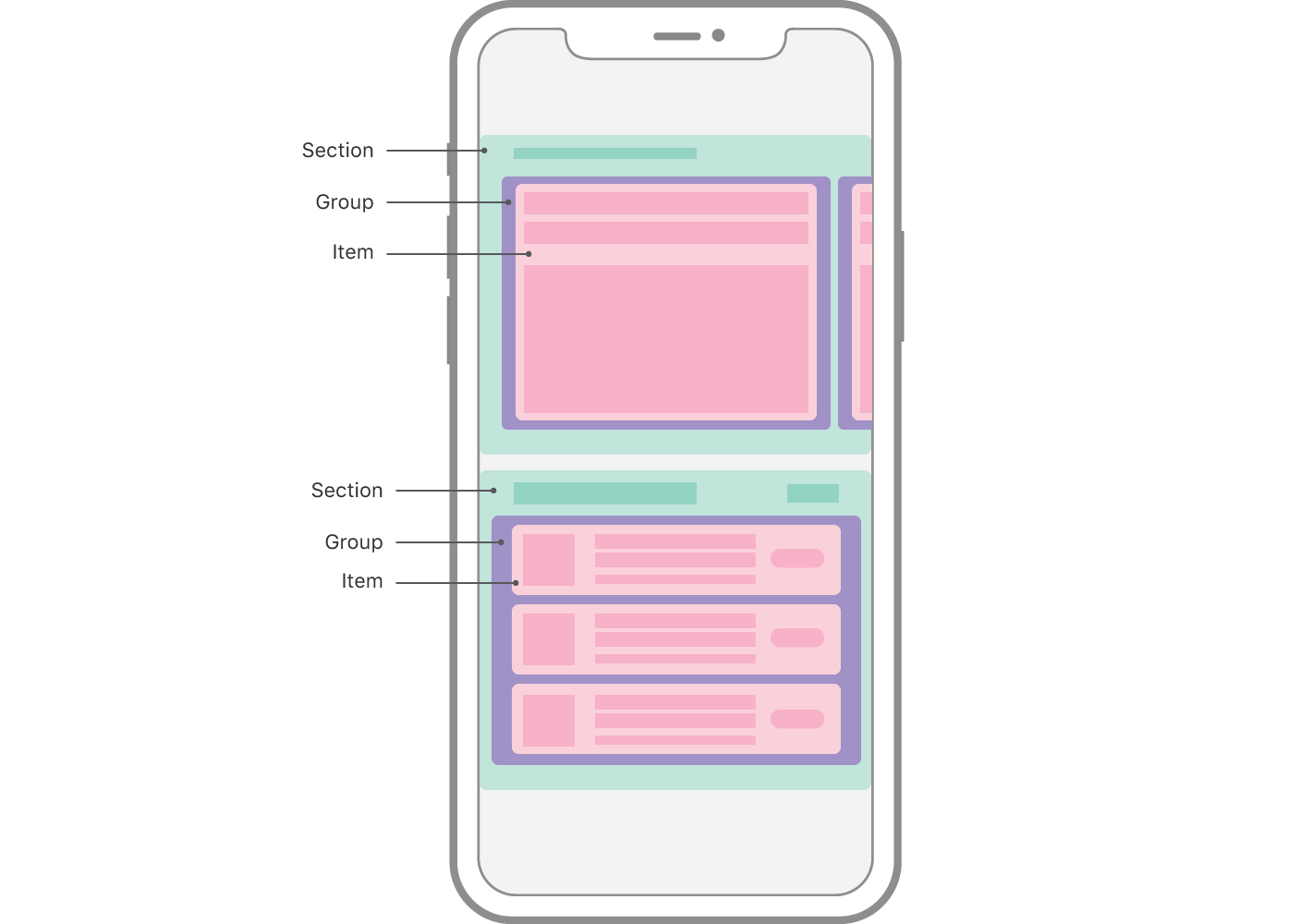
To build any compositional layout, the following four classes need to be implemented:
- UICollectionViewCompositionalLayout. At the top sits the
UICollectionViewCompositionalLayoutwhich can be set onUICollectionViewwith thesetCollectionViewLayoutmethod.UICollectionViewCompositionalLayouthas two main initializers. One takes parametersection:which is of typeNSCollectionLayoutSectionand the other takessectionProvider:which is basically a closure that lets us provide different sections based on theindexPath. - NSCollectionLayoutSection. When we want to create compositional layout, we need to provide
NSCollectionLayoutSectioneither directly or via the section provider. This represents the standard section we know from table views and collection views. This class has a number of important properties to customize how the section looks like and behaves. Sections eventually compose the compositional layouts. A single section can contain multiple groups. - NSCollectionLayoutGroup. Groups are used to define how the items in particular sections are arranged. While the basic group is basically just a wrapper around individual layout items, it can get pretty complicated. You can also nest groups and this is the way to create complex layout. There are two main methods to create
NSCollectionLayoutGroupavailable on the class itself and these are.horizontal,.verticaland.custom. Groups are considered to be the biggest workhorse of a compositional layout. You will typically do most configuration work on groups. - NSCollectionLayoutItem.
NSCollectionLayoutItemis the basic building block of compositional layout.NSCollectionLayoutItemsmap directly to the data source items. The item expects instance ofNSCollectionLayoutSize, which is also used to configure sizes of the groups. There are three ways to configure sizes. We have.estimated,.absoluteand.fractional(Width|Height). - NSCollectionLayoutSize. The width and height dimensions are of the type
NSCollectionLayoutDimensionwhich can be defined by setting the fraction width/height of the layout (percentage relative to its container), or by setting the absolute or estimated sizes.
In this post, I have used the UICollectionViewCompositionalLayout with UICollectionViewDiffableDataSource.
First, create one method returning UICollectionViewCompositionalLayout. You have to assign that method to collectionViewLayout in the initialization method.
func createLayout() -> UICollectionViewLayout {
let itemSize = NSCollectionLayoutSize(widthDimension: .fractionalWidth(0.5), heightDimension: .fractionalWidth(1.0))
let item = NSCollectionLayoutItem(layoutSize: itemSize)
let groupSize = NSCollectionLayoutSize(widthDimension: .fractionalWidth(1.0), heightDimension: .fractionalWidth(0.5))
let group = NSCollectionLayoutGroup.horizontal(layoutSize: groupSize, subitems: [item])
let section = NSCollectionLayoutSection(group: group)
let layout = UICollectionViewCompositionalLayout(section: section)
return layout
}
Here we have used NSCollectionLayoutGroup.horizontal to create the layout group. By making the layout group horizontal all items added to the group will be positioned horizontally. This means that the group will position items on the horizontal axis until it has filled up its width, and then it starts positioning items on the next "line" until that contains as many items as can be fit in the group’s width and so forth.
Here we have used fraction width and height for NSCollectionLayoutSize, which means it will fractionally set width and height according to device width and height. We can also use absolute and estimated height and width as well. Absolute will provide an exact height and width. By using estimated will be determined when the content is rendered. There is one restriction for estimated is that you must not set contentInsets for element otherwise, Layout will warn you and won’t draw respectively.
There are two possible ways to give the space to your collection view cells.
- Assign edge insets on the items, groups, or sections.
- Assign a spacing between individual items and groups.
By using edge insets you can apply like below.
item.contentInsets = NSDirectionalEdgeInsets(top: 8, leading: 8, bottom: 8, trailing: 8)
You can also provide spacing using the following code.
group.interItemSpacing = .fixed(15)
Example. List view
import UIKit
import SnapKit
struct Movie: Hashable {
let id = UUID()
let title: String
func hash(into hasher: inout Hasher) {
hasher.combine(id)
}
static func ==(lhs: Movie, rhs: Movie) -> Bool {
return lhs.id == rhs.id
}
static func items() -> [Movie] {
var movies: [Movie] = []
for i in 1...7 {
movies.append(Movie(title: "Movie \(i)"))
}
return movies
}
}
class MovieCell: UICollectionViewCell {
static let reuseIdentifier = "cellId"
let titleLabel: UILabel = {
let v = UILabel()
v.font = UIFont.systemFont(ofSize: 14)
v.textColor = .darkGray
return v
}()
override init(frame: CGRect) {
super.init(frame: frame)
setupView()
}
required init?(coder: NSCoder) {
fatalError("init(coder:) has not been implemented")
}
func setupView(){
backgroundColor = .white
addSubview(titleLabel)
titleLabel.snp.makeConstraints { (make) in
make.edges.equalToSuperview()
}
}
}
class ViewController: UIViewController, UICollectionViewDelegate {
var items: [Movie] = []
enum Section: CaseIterable {
case main
}
lazy var dataSource: UICollectionViewDiffableDataSource<Section, Movie> = {
let dataSource = UICollectionViewDiffableDataSource <Section, Movie>(collectionView: collectionView) {
(collectionView: UICollectionView, indexPath: IndexPath, movie: Movie) -> UICollectionViewCell? in
let cell = collectionView.dequeueReusableCell(withReuseIdentifier: MovieCell.reuseIdentifier, for: indexPath) as! MovieCell
cell.titleLabel.text = movie.title
return cell
}
return dataSource
}()
lazy var collectionView: UICollectionView = {
let v = UICollectionView(frame: .zero, collectionViewLayout: createLayout())
v.backgroundColor = .white
v.register(MovieCell.self, forCellWithReuseIdentifier: MovieCell.reuseIdentifier)
return v
}()
override func viewDidLoad() {
super.viewDidLoad()
setupView()
loadData()
setupTimer()
}
func setupView() {
view.addSubview(collectionView)
collectionView.snp.makeConstraints { (make) in
make.edges.equalToSuperview()
}
}
func loadData() {
if items.isEmpty {
items = Movie.items()
} else {
let number = Int.random(in: 0...100)
let indx = Int.random(in: 0..<items.count)
items.insert(Movie(title: "Movie \(number)"), at: indx)
}
var snapshot = NSDiffableDataSourceSnapshot<Section, Movie>()
snapshot.appendSections([.main])
snapshot.appendItems(items, toSection: .main)
dataSource.apply(snapshot, animatingDifferences: true)
}
func setupTimer() {
Timer.scheduledTimer(withTimeInterval: 3, repeats: true) { timer in
self.loadData()
}
}
private func createLayout() -> UICollectionViewLayout {
let itemSize = NSCollectionLayoutSize(widthDimension: .fractionalWidth(1.0),
heightDimension: .fractionalHeight(1.0))
let item = NSCollectionLayoutItem(layoutSize: itemSize)
let groupSize = NSCollectionLayoutSize(widthDimension: .fractionalWidth(1.0),
heightDimension: .absolute(44))
let group = NSCollectionLayoutGroup.horizontal(layoutSize: groupSize, subitems: [item])
let section = NSCollectionLayoutSection(group: group)
let layout = UICollectionViewCompositionalLayout(section: section)
return layout
}
}
Example. Grid View
private func createLayout() -> UICollectionViewLayout {
let itemSize = NSCollectionLayoutSize(widthDimension: .fractionalWidth(0.2),
heightDimension: .fractionalHeight(1.0))
let item = NSCollectionLayoutItem(layoutSize: itemSize)
item.contentInsets = NSDirectionalEdgeInsets(top: 5, leading: 5, bottom: 5, trailing: 5)
let groupSize = NSCollectionLayoutSize(widthDimension: .fractionalWidth(1.0),
heightDimension: .fractionalWidth(0.2))
let group = NSCollectionLayoutGroup.horizontal(layoutSize: groupSize,
subitems: [item])
let section = NSCollectionLayoutSection(group: group)
let layout = UICollectionViewCompositionalLayout(section: section)
return layout
}
Example. Two Column View
private func createLayout() -> UICollectionViewLayout {
let itemSize = NSCollectionLayoutSize(widthDimension: .fractionalWidth(1.0),
heightDimension: .fractionalHeight(1.0))
let item = NSCollectionLayoutItem(layoutSize: itemSize)
let groupSize = NSCollectionLayoutSize(widthDimension: .fractionalWidth(1.0),
heightDimension: .absolute(44))
let group = NSCollectionLayoutGroup.horizontal(layoutSize: groupSize, subitem: item, count: 2)
let spacing = CGFloat(10)
group.interItemSpacing = .fixed(spacing)
let section = NSCollectionLayoutSection(group: group)
section.interGroupSpacing = spacing
section.contentInsets = NSDirectionalEdgeInsets(top: 0, leading: 10, bottom: 0, trailing: 10)
let layout = UICollectionViewCompositionalLayout(section: section)
return layout
}
Example. Two rows
Two rows. First one with one item, second one with 3 items.
private func createLayout() -> UICollectionViewLayout {
let inset: CGFloat = 5
// Large item on top
let topItemSize = NSCollectionLayoutSize(widthDimension: .fractionalWidth(1.0), heightDimension: .fractionalWidth(0.4))
let topItem = NSCollectionLayoutItem(layoutSize: topItemSize)
topItem.contentInsets = NSDirectionalEdgeInsets(top: inset, leading: inset, bottom: inset, trailing: inset)
// Bottom item
let bottomItemSize = NSCollectionLayoutSize(widthDimension: .fractionalWidth(0.5), heightDimension: .fractionalHeight(1.0))
let bottomItem = NSCollectionLayoutItem(layoutSize: bottomItemSize)
bottomItem.contentInsets = NSDirectionalEdgeInsets(top: inset, leading: inset, bottom: inset, trailing: inset)
// Group for bottom item, it repeats the bottom item twice
let bottomGroupSize = NSCollectionLayoutSize(widthDimension: .fractionalWidth(1.0), heightDimension: .fractionalWidth(0.3))
let bottomGroup = NSCollectionLayoutGroup.horizontal(layoutSize: bottomGroupSize, subitem: bottomItem, count: 3)
// Combine the top item and bottom group
let fullGroupSize = NSCollectionLayoutSize(widthDimension: .fractionalWidth(1.0), heightDimension: .fractionalWidth(0.4 + 0.3))
let nestedGroup = NSCollectionLayoutGroup.vertical(layoutSize: fullGroupSize, subitems: [topItem, bottomGroup])
let section = NSCollectionLayoutSection(group: nestedGroup)
let layout = UICollectionViewCompositionalLayout(section: section)
return layout
}
Quote
Categories
- Android
- AngularJS
- Databases
- Development
- Django
- iOS
- Java
- JavaScript
- LaTex
- Linux
- Meteor JS
- Python
- Science
Archive ↓
- December 2023
- November 2023
- October 2023
- March 2022
- February 2022
- January 2022
- July 2021
- June 2021
- May 2021
- April 2021
- August 2020
- July 2020
- May 2020
- April 2020
- March 2020
- February 2020
- January 2020
- December 2019
- November 2019
- October 2019
- September 2019
- August 2019
- July 2019
- February 2019
- January 2019
- December 2018
- November 2018
- August 2018
- July 2018
- June 2018
- May 2018
- April 2018
- March 2018
- February 2018
- January 2018
- December 2017
- November 2017
- October 2017
- September 2017
- August 2017
- July 2017
- June 2017
- May 2017
- April 2017
- March 2017
- February 2017
- January 2017
- December 2016
- November 2016
- October 2016
- September 2016
- August 2016
- July 2016
- June 2016
- May 2016
- April 2016
- March 2016
- February 2016
- January 2016
- December 2015
- November 2015
- October 2015
- September 2015
- August 2015
- July 2015
- June 2015
- February 2015
- January 2015
- December 2014
- November 2014
- October 2014
- September 2014
- August 2014
- July 2014
- June 2014
- May 2014
- April 2014
- March 2014
- February 2014
- January 2014
- December 2013
- November 2013
- October 2013