Enable Multidex in Android Application Android 15.10.2017
To understand Android 65k method limit, let us first understand the basic (a simple way) of how an android apk is built.
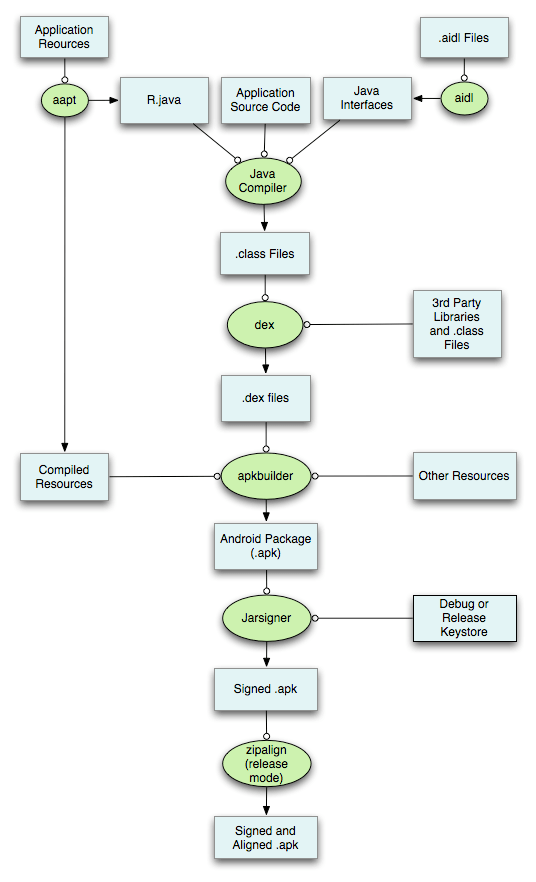
- As shown in the graph,
aapt(Android Asset Packaging Tool) collects all the XML files like AndroidManifest file and generate R.java file. - R.java file, Java classes + .aidl files are sent to Java Compiler to create .class files (bytecodes).
- These class files along with class files of external libraries are sent to Dalvik Compiler to create dex files (dalvik executables).
- These dex files along with other resources like images, audio or video are sent to android package builder to create an apk file, which is then signed and released.
The Dalvik VM imposes a limitation on number of methods that can be referenced in a single dex file. The standard limitation is that you can have a maximum of 65,536 method references in a single dex file. This is famously known as Android 65k method limit.
So, when your app and the libraries it references exceed 65,536 methods, you encounter a build error that indicates your app has reached the limit of the Android build architecture.
trouble writing output: Too many field references: 131000; max is 65536. You may try using --multi-dex option.
Older versions of the build system report a different error, which is an indication of the same problem:
Conversion to Dalvik format failed: Unable to execute dex: method ID not in [0, 0xffff]: 65536
Both these error conditions display a common number: 65536. This number represents the total number of references that can be invoked by the code within a single Dalvik Executable (DEX) bytecode file. This article explains how to move past this limitation by enabling an app configuration known as multidex, which allows your app to build and read multiple DEX files.
Android app (APK) files contain executable bytecode files in the form of Dalvik Executable (DEX) files, which contain the compiled code used to run your app. The Dalvik Executable specification limits the total number of methods that can be referenced within a single DEX file to 65,536 - including Android framework methods, library methods, and methods in your own code.
Versions of the platform prior to Android 5.0 (API level 21) use the Dalvik runtime for executing app code. By default, Dalvik limits apps to a single classes.dex bytecode file per APK. In order to get around this limitation, you can add the multidex support library to your project. This library becomes part of the primary DEX file of your app and then manages access to the additional DEX files and the code they contain.
Android 5.0 (API level 21) and higher uses a runtime called ART which natively supports loading multiple DEX files from APK files. ART performs pre-compilation at app install time which scans for classesN.dex files and compiles them into a single .oat file for execution by the Android device. Therefore, if your minSdkVersion is 21 or higher, you do not need the multidex support library.
Setting up your app project to use a multidex configuration requires that you make the following modifications to your app project, depending on the minimum Android version your app supports.
If your minSdkVersion is set to 21 or higher, all you need to do is set multiDexEnabled to true in your module-level build.gradle file, as shown here:
android {
defaultConfig {
...
minSdkVersion 21
targetSdkVersion 26
multiDexEnabled true
}
...
}
However, if your minSdkVersion is set to 20 or lower, then you must use the multidex support library as follows.
Modify the module-level build.gradle file to enable multidex and add the multidex library as a dependency, as shown here:
android {
defaultConfig {
...
minSdkVersion 15
targetSdkVersion 26
multiDexEnabled true
}
...
}
dependencies {
...
compile 'com.android.support:multidex:1.0.1'
}
Depending on whether you override the Application class, perform one of the following.
If you do not override the Application class, edit your manifest file to set android:name in the <application> tag as follows:
<?xml version="1.0" encoding="utf-8"?>
<manifest xmlns:android="http://schemas.android.com/apk/res/android"
package="com.example.myapp">
<application
android:name="android.support.multidex.MultiDexApplication" >
...
</application>
</manifest>
If you do override the Application class, change it to extend MultiDexApplication (if possible) as follows:
public class MyApplication extends MultiDexApplication { ... }
Or if you do override the Application class but it's not possible to change the base class, then you can instead override the attachBaseContext() method and call MultiDex.install(this) to enable multidex:
public class MyApplication extends SomeOtherApplication {
@Override
protected void attachBaseContext(Context base) {
super.attachBaseContext(base);
MultiDex.install(this);
}
}
Now when you build your app, the Android build tools construct a primary DEX file (classes.dex) and supporting DEX files (classes2.dex, classes3.dex, and so on) as needed. The build system then packages all DEX files into your APK.
You can count methods per-package via dex-method-counts.
Quote
Categories
- Android
- AngularJS
- Databases
- Development
- Django
- iOS
- Java
- JavaScript
- LaTex
- Linux
- Meteor JS
- Python
- Science
Archive ↓
- December 2023
- November 2023
- October 2023
- March 2022
- February 2022
- January 2022
- July 2021
- June 2021
- May 2021
- April 2021
- August 2020
- July 2020
- May 2020
- April 2020
- March 2020
- February 2020
- January 2020
- December 2019
- November 2019
- October 2019
- September 2019
- August 2019
- July 2019
- February 2019
- January 2019
- December 2018
- November 2018
- August 2018
- July 2018
- June 2018
- May 2018
- April 2018
- March 2018
- February 2018
- January 2018
- December 2017
- November 2017
- October 2017
- September 2017
- August 2017
- July 2017
- June 2017
- May 2017
- April 2017
- March 2017
- February 2017
- January 2017
- December 2016
- November 2016
- October 2016
- September 2016
- August 2016
- July 2016
- June 2016
- May 2016
- April 2016
- March 2016
- February 2016
- January 2016
- December 2015
- November 2015
- October 2015
- September 2015
- August 2015
- July 2015
- June 2015
- February 2015
- January 2015
- December 2014
- November 2014
- October 2014
- September 2014
- August 2014
- July 2014
- June 2014
- May 2014
- April 2014
- March 2014
- February 2014
- January 2014
- December 2013
- November 2013
- October 2013