File input and output in Java Java 18.11.2013
Java offers many classes for performing file input and output. These can be categorized as text I/O classes and binary I/O classes.
A program that needs to read data from some source needs an input stream or Reader. A program that needs to write data to some destination needs an output stream or writer.
File object encapsulates the properties of a file or a path but does not contain the methods for reading/writing data from/to a file. In order to perform I/O, you need to create objects using appropriate Java I/O classes.
Following table summarize classes for input and output (source).
| Byte Based | Character Based | |||
|---|---|---|---|---|
| Input | Output | Input | Output | |
| Basic | InputStream | OutputStream | Reader InputStreamReader |
Writer OutputStreamWriter |
| Arrays | ByteArrayInputStream | ByteArrayOutputStream | CharArrayReader | CharArrayWriter |
| Files | FileInputStream RandomAccessFile |
FileOutputStream RandomAccessFile |
FileReader | FileWriter |
| Pipes | PipedInputStream | PipedOutputStream | PipedReader | PipedWriter |
| Buffering | BufferedInputStream | BufferedOutputStream | BufferedReader | BufferedWriter |
| Filtering | FilterInputStream | FilterOutputStream | FilterReader | FilterWriter |
| Parsing | PushbackInputStream StreamTokenizer |
PushbackReader LineNumberReader |
||
| Strings | StringReader | StringWriter | ||
| Data | DataInputStream | DataOutputStream | ||
| Data - Formatted | PrintStream | PrintWriter | ||
| Objects | ObjectInputStream | ObjectOutputStream | ||
| Utilities | SequenceInputStream |
|||
Byte based I/O classes
The abstract InputStream is the root class for reading binary data and the abstract OutputStream is the root class for writing binary data.
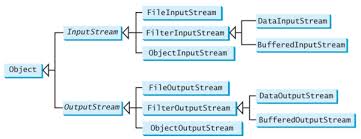
FileInputStream/FileOutputStream is for reading/writing bytes from/to files. All the methods in these classes are inherited from InputStream and OutputStream.
Almost all the methods in the I/O classes throw java.io.IOException.
Following code show example of FileOutputStream and FileInputStream
import java.io.*;
public class TestFile {
public static void main(String[] args) throws IOException {
// write
FileOutputStream output = new FileOutputStream("file.txt");
for (int i = 1; i <= 10; i++) {
output.write(i);
}
output.close()
// read
FileInputStream input = new FileInputStream("file.txt");
int value;
while ((value = input.read() ) != -1) {
System.out.print(value);
}
input.close();
}
}
DataInputStream reads bytes from the stream and converts them into appropriate primitive type values or strings. DataOutputStream converts primitive type values or strings into bytes and outputs the bytes to the stream. DataInputStream and DataOutputStream read and write Java primitive type values and strings in a machine-independent fashion, thereby enabling you to write a data file on one machine and read it on another machine that has a different operating system or file structure.
DataInputStream/DataOutputStream enables you to perform I/O for primitive type values and strings. ObjectInputStream/ObjectOutputStream enables you to perform I/O for objects in addition to primitive type values and strings. Since ObjectInputStream/ObjectOutputStream contains all the functions of DataInputStream/DataOutputStream, you can replace DataInputStream/DataOutputStream completely with ObjectInputStream/ObjectOutputStream.
BufferedInputStream/BufferedOutputStream can be used to speed up input and output by reducing the number of disk reads and writes. Using BufferedInputStream, the whole block of data on the disk is read into the buffer in the memory once. The individual data are then delivered to your program from the buffer. Using BufferedOutputStream, the individual data are first written to the buffer in the memory. When the buffer is full, all data in the buffer is written to the disk once,
Text based I/O classes
In Java, there are many ways to read or write a file.
Simple function for read whole content of file by Files.readAllBytes.
//import java.io.IOException;
//import java.nio.file.Files;
//import java.nio.file.Path;
//import java.nio.file.Paths;
public static String getFileContent(String fname) {
Path path = Paths.get(fname);
String content = "";
byte[] bytes;
try {
bytes = Files.readAllBytes(path);
content = new String(bytes, "UTF-8");
} catch (IOException e) {
e.printStackTrace();
}
return content;
}
Examples of read file
Examples of write file
Useful links
Quote
Categories
- Android
- AngularJS
- Databases
- Development
- Django
- iOS
- Java
- JavaScript
- LaTex
- Linux
- Meteor JS
- Python
- Science
Archive ↓
- December 2023
- November 2023
- October 2023
- March 2022
- February 2022
- January 2022
- July 2021
- June 2021
- May 2021
- April 2021
- August 2020
- July 2020
- May 2020
- April 2020
- March 2020
- February 2020
- January 2020
- December 2019
- November 2019
- October 2019
- September 2019
- August 2019
- July 2019
- February 2019
- January 2019
- December 2018
- November 2018
- August 2018
- July 2018
- June 2018
- May 2018
- April 2018
- March 2018
- February 2018
- January 2018
- December 2017
- November 2017
- October 2017
- September 2017
- August 2017
- July 2017
- June 2017
- May 2017
- April 2017
- March 2017
- February 2017
- January 2017
- December 2016
- November 2016
- October 2016
- September 2016
- August 2016
- July 2016
- June 2016
- May 2016
- April 2016
- March 2016
- February 2016
- January 2016
- December 2015
- November 2015
- October 2015
- September 2015
- August 2015
- July 2015
- June 2015
- February 2015
- January 2015
- December 2014
- November 2014
- October 2014
- September 2014
- August 2014
- July 2014
- June 2014
- May 2014
- April 2014
- March 2014
- February 2014
- January 2014
- December 2013
- November 2013
- October 2013